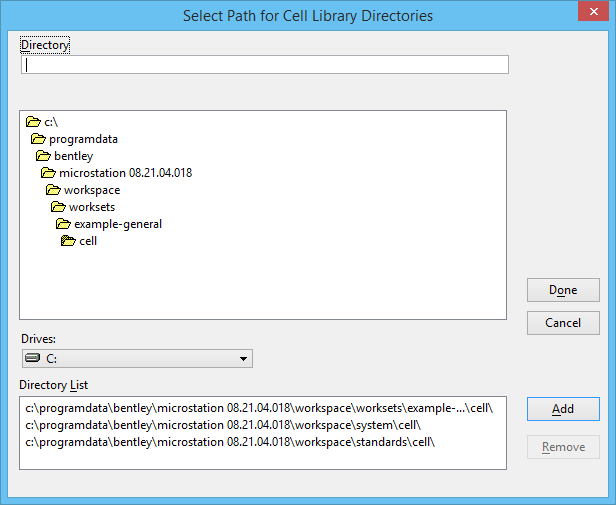To Set a Path Configuration Variable
-
With a path Configuration Variable selected in the Configuration
Variables dialog, click
Select.
The Select Path dialog opens. In the Directory List, directories, if any, already included in the Configuration Variable's expansion are shown.
- To add a directory to the Configuration Variable's definition, select the directory from the Directories list box (or type the directory specification in the Directory field), then click Add.
- To remove a directory from the Configuration Variable's definition, select it in the Directory List and click Remove.
- Click Done.